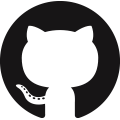live2d-widget.js
Add the Sseexxyyy live2d to your webpages! Seperated from hexo-helper-live2d.
Demo: Still working, but you can have a look~
Docs(including APIs): Click me!
Online generator: TBD.;)
Useage
Hexo
Please visit hexo-helper-live2d for the hexo plugin.
Webpages
File on your server
Download the latest release,
and then copy and extract the lib folder to your website.
Use online generator;) (recommended) to generate codes.
However, if you want to do it manually, follow the instruction below:
import the js:
html
<script src = "( your script path here )"></script>
Then call the function along with your config.
js
L2Dwidget.init({
'config1': 'value1',
'config2': 'value2',
});
Bookmark (any pages)
TBD.
https://www.cnblogs.com/pcyy/p/5655542.html
Settings
See the document.
Current supported models:
- chitose
- Epsilon2.1
- Gantzert_Felixander
- haru01
- haru02
- haruto
- hibiki
- hijiki
- izumi
- koharu
- miku
- nico
- ni-j
- nipsilon
- nito
- shizuku
- tororo
- tsumiki
- Unitychan
- wanko
- z16
Custom model
Create a
live2d_modelsfolder at your blog's root directory.Create a folder by the name of your model.
Copy your model to this folder.
Attention! The path of the model's json must be /live2d_models/{name}/{name}.model.json
An Example:
Your model is named mymiku.
Then, create a folder at / (Which should exists _config.yml 、sources 、 themes ) named mymiku.
Copy your model to /live2d_models/mymiku/.
Up to now, there should be mymiku.model.json in the directory of /live2d_models/mymiku/.
~The problem was once releated to (#22).~
Enjoy!:beer:
This is my first hexo plugin, star :star: and watch :eyeglasses:, pull request is also welcomed.
Github: https://github.com/EYHN/hexo-helper-live2d
issues: https://github.com/EYHN/hexo-helper-live2d/issues
Contribute
Please pay enough attention to this document if you want to commit your changes or submit issues.
Releated projects
About me
Imported
Special Thanks
- @mashirozx
- @fghrsh
- @journey-ad
- @gwzz
Open sourced under the GPL v2.0 license.
Contributors
This project exists thanks to all the people who contribute.
Backers
Thank you to all our backers! 🙏 [Become a backer]
Sponsors
Support this project by becoming a sponsor. Your logo will show up here with a link to your website. [Become a sponsor]
live2d-widget.js
Add the Sseexxyyy live2d to your webpages! Seperated from hexo-helper-live2d.
Demo: Still working, but you can have a look~
Docs(including APIs): Click me!
Online generator: TBD.;)
Useage
Hexo
Please visit hexo-helper-live2d for the hexo plugin.
Webpages
File on your server
Download the latest release,
and then copy and extract the lib folder to your website.
Use online generator;) (recommended) to generate codes.
However, if you want to do it manually, follow the instruction below:
import the js:
html
<script src = "( your script path here )"></script>
Then call the function along with your config.
js
L2Dwidget.init({
'config1': 'value1',
'config2': 'value2',
});
Bookmark (any pages)
TBD.
https://www.cnblogs.com/pcyy/p/5655542.html
Settings
See the document.
Current supported models:
- chitose
- Epsilon2.1
- Gantzert_Felixander
- haru01
- haru02
- haruto
- hibiki
- hijiki
- izumi
- koharu
- miku
- nico
- ni-j
- nipsilon
- nito
- shizuku
- tororo
- tsumiki
- Unitychan
- wanko
- z16
Custom model
Create a
live2d_modelsfolder at your blog's root directory.Create a folder by the name of your model.
Copy your model to this folder.
Attention! The path of the model's json must be /live2d_models/{name}/{name}.model.json
An Example:
Your model is named mymiku.
Then, create a folder at / (Which should exists _config.yml 、sources 、 themes ) named mymiku.
Copy your model to /live2d_models/mymiku/.
Up to now, there should be mymiku.model.json in the directory of /live2d_models/mymiku/.
~The problem was once releated to (#22).~
Enjoy!:beer:
This is my first hexo plugin, star :star: and watch :eyeglasses:, pull request is also welcomed.
Github: https://github.com/EYHN/hexo-helper-live2d
issues: https://github.com/EYHN/hexo-helper-live2d/issues
Contribute
Please pay enough attention to this document if you want to commit your changes or submit issues.
Releated projects
About me
Imported
Special Thanks
- @mashirozx
- @fghrsh
- @journey-ad
- @gwzz
Open sourced under the GPL v2.0 license.
Contributors
This project exists thanks to all the people who contribute.
Backers
Thank you to all our backers! 🙏 [Become a backer]
Sponsors
Support this project by becoming a sponsor. Your logo will show up here with a link to your website. [Become a sponsor]